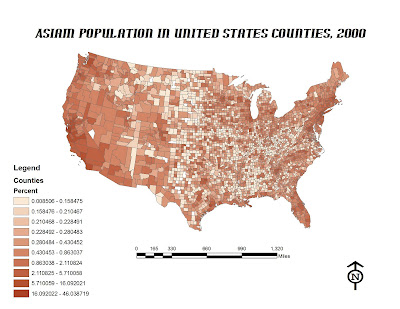The distribution of the Asian population in the United States can be seen in the figure above. The data is sorted by the percent Asian per county. The densest Asian county has 46.038% Asians and the least dense county has 0.0085% Asians. That is a range from one out of every two people to around one out of every thousand people being Asian. The denser areas are on the California coast as well as in the New England region. This can be attributed to immigration over the past century and a half. On the west coast, Angel Island was where the immigrants from Asia came. From the east coast, they came from Ellis Island, NY. Since we are separated from Asia by the sea, the densest Asian population locations are near large ports and harbors on the west and eastern coasts. There are not many Asians in the central portion of the United States as of now, but in a few generations I believe the Asian population will be well-mixed.
The distribution of the Black population can be seen above in the figure “Black Population in United States Counties, 2000”. The percentage of blacks in counties throughout the United States ranged from 0.01% to 86.5%. That translates to one out of every hundred all the way to almost nine out of every ten people being black. The densest population seems to be in the Deep South and along the southeast coast. This is probably due to the early history of the United States from slavery. Many blacks were taken from Africa (east of the United States which is why they are located on the east coast) and brought to work on the plantations in the south. I am surprised how dense it is over there and confused on why the population hasn’t spread out and is still centrally located in the southeastern region after all these generations.
The distribution of other races in the United States can be seen in the figure above. You are probably wondering what “other race” means, so for clarification, according to the census, 97% of the people who reported as being “other race” were Hispanic or Latino. The range of “others” went from 0.008% to 39%. This can be roughly translated to a range of one “other” out of every 125 people to two out of every five people. The densest population of “others” seems to be in the southwest region of the United States. I believe that the densest counties are located there because they are in close proximity to Mexico. Many Hispanics are near Mexico so they can be close to their relatives who are in Mexico. Another reason could be because they came over as immigrants and were naturalized, so they stayed in the same city.
Overall from these maps, you can see the distribution of minorities throughout the United States. I find it interesting how broad the density of blacks ranges. From one in every hundred to almost nine out of every ten is a huge range. It was also interesting to see the general trend of the minorities and how they have not moved much since they first came to the United States. The projection, North American Lambert Conformal Conic was very instrumental in being able to accurately visualize the population distribution. Before I changed the map projection, the map looked extremely distorted, and changing the projection to N.A. Lambert Conformal Conic made it much clearer. It was also amazing to see how smoothly ArcMAP worked in integrating the population from the census into the US map. The ArcGIS programmers really know what they are doing.